laptop battery light blinking – Demystifying the Code of Light
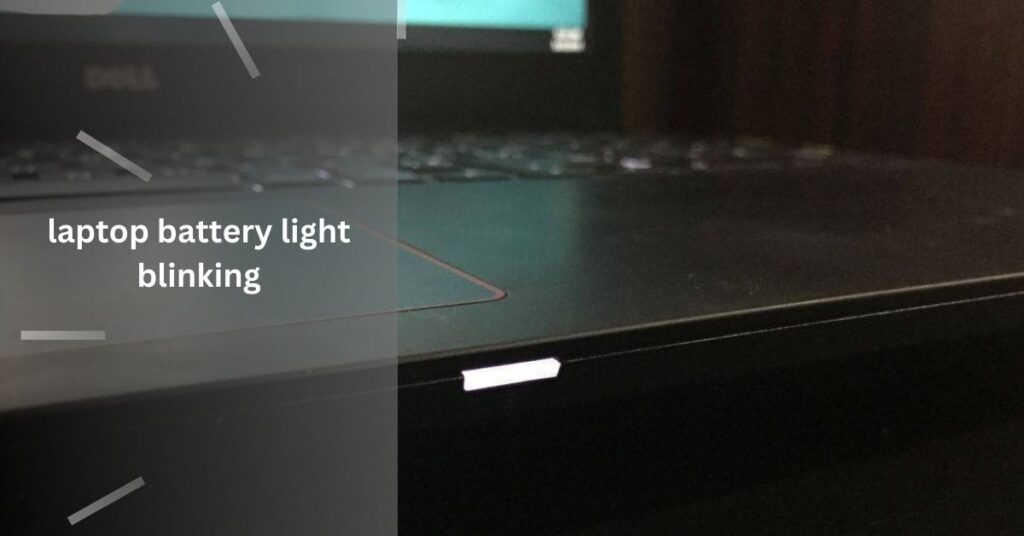
Ah, the laptop. Our faithful companion, digital lifeline, and sometimes…a silent enigma. One such mystery is the blinking battery light, a pulsating beacon that can leave us feeling as confused as a lost explorer in a pixelated jungle.
Fear not, intrepid tech navigators, for this guide will crack the code of the blinking light and equip you to restore serenity to your digital domain!
Examine
Hold your horses, tech detectives, before we plunge headfirst into a diagnostic frenzy! Not every blinking battery light is a harbinger of doom.
Some laptops, particularly in the flashy realm of gaming models, embrace the art of illumination, and their battery lights might pulse or blink rhythmically as part of their built-in light show.
Fear not, this isn’t an emergency code to launch the Bat-Signal! Before you grab your screwdrivers and soldering irons, take a moment to consult your trusty manual or manufacturer’s website.
They might hold the key to understanding your laptop’s quirks and sparing you (and your circuits) unnecessary troubleshooting adventures.
Remember, knowing your device’s personality is half the battle when deciphering the cryptic language of blinking lights.
So, take a deep breath, grab your manual, and let’s embark on this diagnostic journey with caution and a dash of digital discernment!
The Blinking Symphony: Deciphering the Patterns
The enigmatic blink of the laptop battery light. Like a Morse code message from within your digital den, it can spark curiosity, confusion, or even a tinge of panic.
But fear not, tech voyagers! For within this flickering code lies a symphony of information, waiting to be deciphered. So, grab your conductor’s baton of logic and let’s delve into the rhythm of the blinks:
1. The Steady Pulse of Progress:
A slow, steady blink, like a metronome keeping time, usually signifies a harmonious flow of energy.
Your laptop is happily charging, its battery level gradually rising with each blink. Breathe easy, adventurer, your digital companion is replenishing its reserves for your next digital quest.
2. The Quickening Beat of Completion:
A rapid, rhythmic blink, like a drummer building to a crescendo, might indicate two possibilities. Firstly, it could be the triumphant anthem of a nearing victory – your battery is almost fully charged, ready to unleash its full potential!
However, this rapid pulse can also hint at a hiccup in the charging process. Keep an eye on the battery level and listen for any unusual sounds. If the rapid blinking persists, it’s time to investigate further.
3. The Chaotic Melody of Mischief:
An irregular blink, like a jazz solo gone rogue, is often a sign of discord within your digital orchestra.
This erratic rhythm could point to a malfunctioning battery, a struggling charging system, or even software gremlins causing havoc.
Don’t ignore this off-key melody! Seek professional help to diagnose the source of the disharmony and restore the smooth flow of energy.
Remember: Just like any musical performance, context is key. The intensity and color of the blinking light can offer additional clues.
For instance, red blinks might signify a critical issue, while yellow or green could indicate different stages of charging. Consult your laptop’s manual or manufacturer’s website for their specific language of light.
The Blinking Culprits: Unmasking the Power Play’s Villains
With the blink patterns decoded, the stage is set for a thrilling detective drama – identifying the culprits behind the flickering battery blues! Buckle up, tech sleuths, for within these suspects lies the key to restoring power and peace to your digital domain.
1. The Rogue Renegades: Faulty Charger and Cable
These cunning tricksters, often masquerading as harmless accessories, can wreak havoc on the charging process.
A frayed cable might create intermittent connections, while a faulty charger could deliver inconsistent power, both leading to that dreaded irregular blink.
Before jumping to conclusions, swap out your charger and cable, observing if the symphony changes its tune. If the blinking persists, these suspects might be off the hook.
2. The Silently Draining Menace: Battery Degradation
Time, the great equalizer, takes its toll on even the most resilient batteries. Over time, your once-mighty power source might lose capacity and efficiency, struggling to hold a charge like it used to.
This internal resistance can manifest as slow charging or, yes, you guessed it, the blinking blues. Monitor your battery level and observe if it depletes rapidly even while plugged in.
If so, consider investing in a fresh battery, ushering in a new era of uninterrupted digital adventure.
3. The Glitch Gremlins: Software Mischief
Sometimes, the culprit lurks not in hardware, but in the digital realm. Outdated drivers or software glitches can throw a wrench into the charging process, causing erratic blinks and unreliable power.
Update your drivers to the latest versions, and consider performing a system scan for any rogue software causing interference. Don’t underestimate the power of a digital exorcism!
4. The Phantom Hardware Haunts: Internal Malfunctions
While less common, internal hardware issues within the charging circuit or the battery itself can also be the orchestrators of the blinking drama. This is where our detective work turns to the professionals.
If you’ve ruled out the other suspects and the blinking persists, seek the expertise of a qualified technician to diagnose and repair any internal gremlins plaguing your power system.
Recall
- Safety first:
Before we plunge headfirst into the investigation, let’s raise a neon orange caution flag: Safety First!
Never ignore a hot laptop or a battery that feels bloated or deformed. These are not mere whispers of technical woes, but blaring fire alarms in your digital world. Don’t forget, safety is the bedrock of your digital world, so prioritize it before embarking on any tech adventures.
FAQS
1 – My laptop battery light blinks rhythmically, even when it’s off. Is this normal?
Some gaming laptops and models with built-in lighting effects have blinking lights even when shut down.
Check your manual or manufacturer’s website to see if this is normal for your model. If the pattern changes or becomes irregular, it’s best to investigate further.
2- How can I prevent my laptop battery from blinking in the future?
Regular maintenance like cleaning vents, updating software, and using a surge protector can help prevent battery issues. Avoid letting your laptop overheat and practice healthy charging habits.
3 – What happens if I ignore a blinking battery light?
Ignoring a hot laptop or a deformed battery is a big no-no! This can lead to overheating, fire, or data loss. Unplug your laptop immediately and seek professional help.
4 – My battery light blinks slowly while charging. Should I be worried?
A slow, steady blink typically indicates normal charging. However, if the charging process takes significantly longer than usual or the light changes to another pattern, investigate further.
5 – Can I replace my laptop battery myself?
Some laptops have user-replaceable batteries, while others require professional assistance.
Conclusion
The blinking battery light, once a cryptic code, now sings its secrets to you. Armed with diagnostic insights and safety first as your shield, you can decode the message, conquer the culprits, and restore power to your digital domain.
Remember, patience is your ally, knowledge your weapon, and a healthy respect for safety your ultimate shield.
So go forth, tech warrior, and let the symphony of power play on, uninterrupted and harmonious.
I hope this article is helpful for you.





